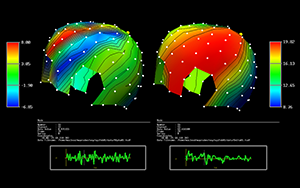 map3d is a scientific visualization application developed at the Nora Eccles Harrison Cardiovascular Research and Training (CVRTI) and the Scientific Computing and Imaging Institute (SCI) at the University of Utah. The original purpose of the program was to interactively view scalar fields of electric potentials from measurements and simulations in cardiac electrophysiology. Its present utility is much broader but continues to focus on viewing three-dimensional distributions of scalar values associated with an underlying geometry consisting of node points joined into surface or volume meshes.
map3d is a scientific visualization application developed at the Nora Eccles Harrison Cardiovascular Research and Training (CVRTI) and the Scientific Computing and Imaging Institute (SCI) at the University of Utah. The original purpose of the program was to interactively view scalar fields of electric potentials from measurements and simulations in cardiac electrophysiology. Its present utility is much broader but continues to focus on viewing three-dimensional distributions of scalar values associated with an underlying geometry consisting of node points joined into surface or volume meshes. This is the first major revision of the "new" map3d. Over the last year, map3d has moved from the proprietary SGI GL environment to the OpenGL environment. While the move is not yet complete, there are also new features unique to the OpenGL version like the lighting model and much improved mouse control of rotation and translation. The new result is a portable, reusable, visualization tool that will continue to improve. We currently provide executable map3d programs for SGI-Irix, Intel Linux, LinuxPPC, and Windows.
Some of the specific things that you should notice in this new version:
Time signal window:
We have redesigned the time signal window. So that it permits interactive selection of the time instant displayed in the surface windows. This is important functionality for using map3d to view time sequences and create interactive animations. We have also changed the fonts and the layout of the window to make more room for the signal. With the "p" key, the user can even turn off all the displayed information in the time signal window and see only the data.
Frame control:
We have implemented a way to control the alignment of time signals between surface windows, adjust time reference, and alter the step between time frames.
Clipping planes:
There are two clipping planes available that can be locked together to provide slicing functions.
Locks:
Now three lock icons appear on the surface display. They tell the user a) (yellow) whether display parameters affect all surfaces or just the current one, b) (red) whether rotations and translations apply to one or all surfaces, and c) (green) whether the frame counters in the time signals apply to all surfaces or just the current surface.
For more information and to download your own copy of map3d, please consult the map3d site.
